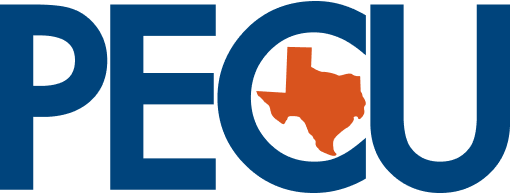About Us
Our Story
At PECU, we’ve been serving the Austin community since 1952. As a member-owned credit union, we offer better rates, lower fees, and personalized service that puts you first.
Learn MoreCareers
Ready for a career where you can make a difference? Join our team and help us put members first!
Learn MorePECU & PlayVS Partnership
PECU & PlayVS have partnered together to bring competitive gaming opportunities to schools across Central Texas.
Learn More